Exposing my desk to Home Assistant
I have a sit/stand desk. It has two buttons for control, one goes up, the other goes down. It connects to a control box via an RJ45 plug.
I wanted to connect the desk to Home Assistant so that I could use Alexa to move the desk up and down, to go to specific height percentages, and to connect to automations e.g. Via the Home Assistant OSX application Home Assistant is made aware if my webcam is on/off, I can use a state change to on to automatically make the desk go up to encourage me to stand during meetings.
Discovery

To understand how the controller worked I opened it. Its PCB was well labeled and I was quickly able to identify the cables for up/down actions. As shown in the below video, control of the desk was achieved by pulling the M1- and M1+ cables to ground.
Implementation
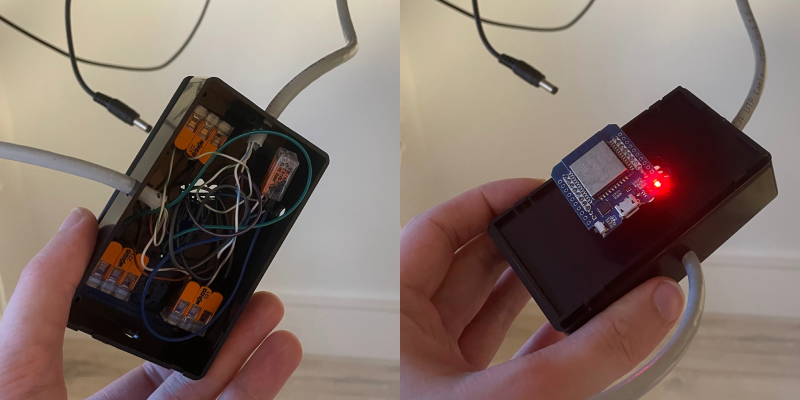
Using an ESP32 flashed with Tasmota I could configure two GPIO pins to be relays and connected them to M1- and M1+.
Triggering these relays from Tasmota pulled the M1- and M1+ pins to ground allowing programmatic control of the desk.
To connect the ESP32 to the M1- and M1+ pins I put an RJ45 plug on one end of CAT6 cable and plugged it into the control box. On the other end, I just stripped back the cables and connected them to the ESP32. In addition to the M1- and M1+ pins I was able to power the ESP32 through the 5v and ground exposed by the control box. Lastly, to allow the original controller to work I joint another piece of CAT6 which was terminated with an RJ45 keystone so that the original control could plug in without any modification.
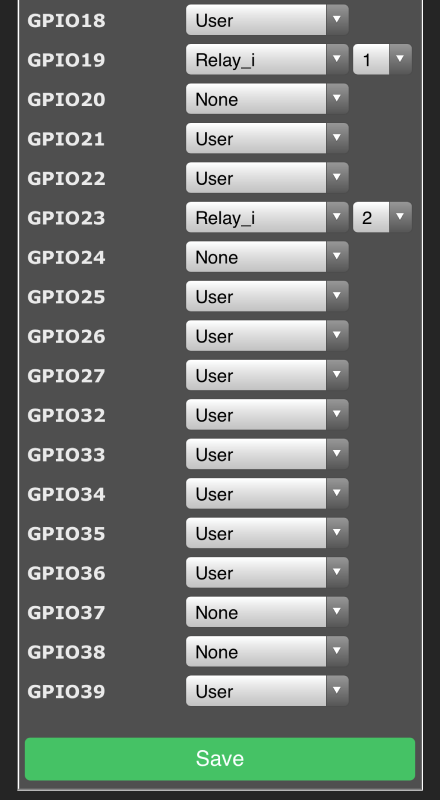
To be safe, I made use of some additional features in Tasmota. To ensure up and down options couldn’t be used at the same time I configured an interlock and to make sure the relays were never accidentally left on I configured a PulseTime to automatically revert them back to an off state after a set duration.
Integration with Home Assistant
As it’s Tasmota based the ESP32 is automatically picked up by Home Assistant. Sadly Alexa doesn’t have any concept of a sit/stand desk, to work around this I exposed the desk as a blind using cover_rf_time_based
- platform: cover_rf_time_based
devices:
office_desk:
name: Office Desk
travelling_time_up: 16
travelling_time_down: 16
close_script_entity_id: switch.office_desk_down
stop_script_entity_id: script.office_desk_stop
open_script_entity_id: switch.office_desk_up
send_stop_at_ends: False